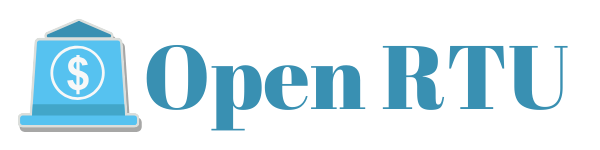Are you a business owner who is looking for accounting software to help manage your finances? Or are you an accountant who is thinking about trying out new software? In either scenario, a software package called QuickBooks is a great option.
If you don't know much about this software, here are the answers to three frequently asked questions about QuickBooks.
1. How Much Does QuickBooks Cost?
The pricing for QuickBooks software depends upon the version you need. Business owners who are self-employed will probably be able to use the most basic version. Accountants and business owners who need access to all of the features should use the advanced version of QuickBooks.
The different online versions cost anywhere from $15 to $150 a month. If you don't want to use QuickBooks online, you can purchase the software and download it to your computer. The desktop versions cost anywhere from about $400 to $1,020 a year. The company who makes QuickBooks often offers discounts on this software, so if you want to save money, you can wait until it goes on sale.
2. What Is the Best Way to Learn QuickBooks?
If you're not already familiar with how to use this software, one of the best ways to learn is to do a QuickBooks training program. If you want to become a certified user, you can take a QuickBooks training course from their website. If you don't need to be certified, here are some other ways to complete QuickBooks training:
- Watch video tutorials online
- Access a webinar series
- Download the online manual
- Take an online class
You can also find someone who already knows how to use the software and ask them to teach you. Before you learn QuickBooks, you will want to make sure you have a basic understanding of how computers work. It is also helpful to learn the basics of accounting.
3. What Are the Benefits of Using QuickBooks?
According to the most recent statistics, there are more than 2 million QuickBooks subscribers across the globe. One of the reasons so many accountants and business owners use QuickBooks to manage their finances is the many benefits this software offers.
Some of these benefits include:
- It is user-friendly and easy to navigate.
- It can be integrated with many third-party services.
- It produces a wide range of reports.
- It synchronizes data from other devices.
Another major benefit of using QuickBooks is the number of features it has. Some of these features include custom invoices, inventory management, sales tracking, and streamlined payroll management.
For more information, contact a company that offers QuickBooks Training.
Share